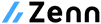TypeScript 移行するときに既存の JSX ファイルを一括置換したかった
このブログは Gatsby.js で書いているのですが, JavaScript から TypeScript に移行しました。
このときに, .jsx から .tsx にファイルの拡張子を置換したのですが, 一つ一つやっているととても大変なのでワンライナーでやりました。
そのメモです。
コマンド
以下のコマンドで実行しました。
なお, もし実行する際は 必ず echo などで期待結果になるか確かめてから実行してください。当ブログでは実行の結果に責任を持ちません。
# カレントディレクトリ以下の jsx ファイルを tsx ファイルに置換する
# echo による確認を必ず先にする
find ./ -name *.jsx | while read f; do echo $f ${f%.*}.tsx; done
# mv で実際に置換する
find ./ -name *.jsx | while read f; do mv $f ${f%.*}.tsx; doneコマンドの解説
分解して順に解説します。
1. find ./ -name *.jsx
実行内容: カレントディレクトリ以下の
.jsxファイルのパスを全て取得実行例:
kangetsu@ubuntu20:~/work/my_blog$ find ./ -name *.jsx ./src/components/footer/Footer.jsx ./src/components/util/Note.jsx ./src/components/pagination/Pagination.jsx ./src/components/header/HeaderMenu.jsx ./src/components/header/Header.jsx ./src/components/sideMenu/SideMenu.jsx ./src/components/sideMenu/Tags.jsx ./src/components/sideMenu/SideSocialList.jsx ./src/components/sideMenu/SideAuthorProfile.jsx ./src/components/sideMenu/SideAboutBlog.jsx ./src/components/Layout.jsx ./src/components/main/Main.jsx ./src/components/main/ArticleSummary.jsx ./src/components/Seo.jsx ./src/templates/tagPages.jsx ./src/templates/articleList.jsx ./src/pages/{mdx.slug}.jsx ./src/pages/404.jsx kangetsu@ubuntu20:~/work/my_blog$./: カレントディレクトリを指す-name:-nameの後で指定したパターンにマッチするファイルを検索する
詳細は find コマンドの man を見てください。
単純に名前パターンで jsx ファイルのパスを取得しているだけ。
2. | while read f; do mv $f ${f%.*}.tsx; done
実行内容:
1. find ./ -name *.jsxで得られた結果 (カレントディレクトリ以下の全ての.jsxファイルのパス) を|で標準入力として渡して,whileループで回して一つずつmvコマンドで.tsxにリネームmvではなくechoの 実行例:kangetsu@ubuntu20:~/work/my_blog$ find ./ -name *.jsx | while read f; do echo $f ${f%.*}.tsx; done ./src/components/footer/Footer.jsx ./src/components/footer/Footer.tsx ./src/components/util/Note.jsx ./src/components/util/Note.tsx ./src/components/pagination/Pagination.jsx ./src/components/pagination/Pagination.tsx ./src/components/header/HeaderMenu.jsx ./src/components/header/HeaderMenu.tsx ./src/components/header/Header.jsx ./src/components/header/Header.tsx ./src/components/sideMenu/SideMenu.jsx ./src/components/sideMenu/SideMenu.tsx ./src/components/sideMenu/Tags.jsx ./src/components/sideMenu/Tags.tsx ./src/components/sideMenu/SideSocialList.jsx ./src/components/sideMenu/SideSocialList.tsx ./src/components/sideMenu/SideAuthorProfile.jsx ./src/components/sideMenu/SideAuthorProfile.tsx ./src/components/sideMenu/SideAboutBlog.jsx ./src/components/sideMenu/SideAboutBlog.tsx ./src/components/Layout.jsx ./src/components/Layout.tsx ./src/components/main/Main.jsx ./src/components/main/Main.tsx ./src/components/main/ArticleSummary.jsx ./src/components/main/ArticleSummary.tsx ./src/components/Seo.jsx ./src/components/Seo.tsx ./src/templates/tagPages.jsx ./src/templates/tagPages.tsx ./src/templates/articleList.jsx ./src/templates/articleList.tsx ./src/pages/{mdx.slug}.jsx ./src/pages/{mdx.slug}.tsx ./src/pages/404.jsx ./src/pages/404.tsx kangetsu@ubuntu20:~/work/my_blog$while read f: 標準入力を一行ずつ読み込む。fは仮引数みたいなもの (変数名)${f%.*}.tsx: ↑で指定した変数名fを参照して,$fの拡張子を.tsxに置換${f%.*}: シェルの変数参照で,${f}の内容のうち%の後で指定した部分の後方最短一致で除去する。つまり./src/pages/404.jsxだと.*に後方最短一致する部分を除去するので,.jsxがマッチして除去され./src/pages/404となる (${f%.*}.tsxとしているので除去された結果の./src/pages/404に.tsxがつき,./src/pages/404.tsxになる)。以下の bash の man 参照 (dash も同様):[...] ${parameter%word} ${parameter%%word} Remove matching suffix pattern. The word is expanded to produce a pattern just as in pathname expansion, and matched against the expanded value of parameter using the rules described under Pat‐ tern Matching below. If the pattern matches a trailing portion of the expanded value of parameter, then the result of the expansion is the expanded value of parameter with the shortest matching pattern (the ``%'' case) or the longest matching pattern (the ``%%'' case) deleted. If parameter is @ or *, the pattern removal operation is applied to each positional parameter in turn, and the expansion is the resultant list. If parameter is an array variable subscripted with @ or *, the pattern removal operation is applied to each member of the array in turn, and the expansion is the resultant list. [...]
もっと良い方法があるのかもしれないけど, とりあえずわたしはこれでやりたいことは実現できました。